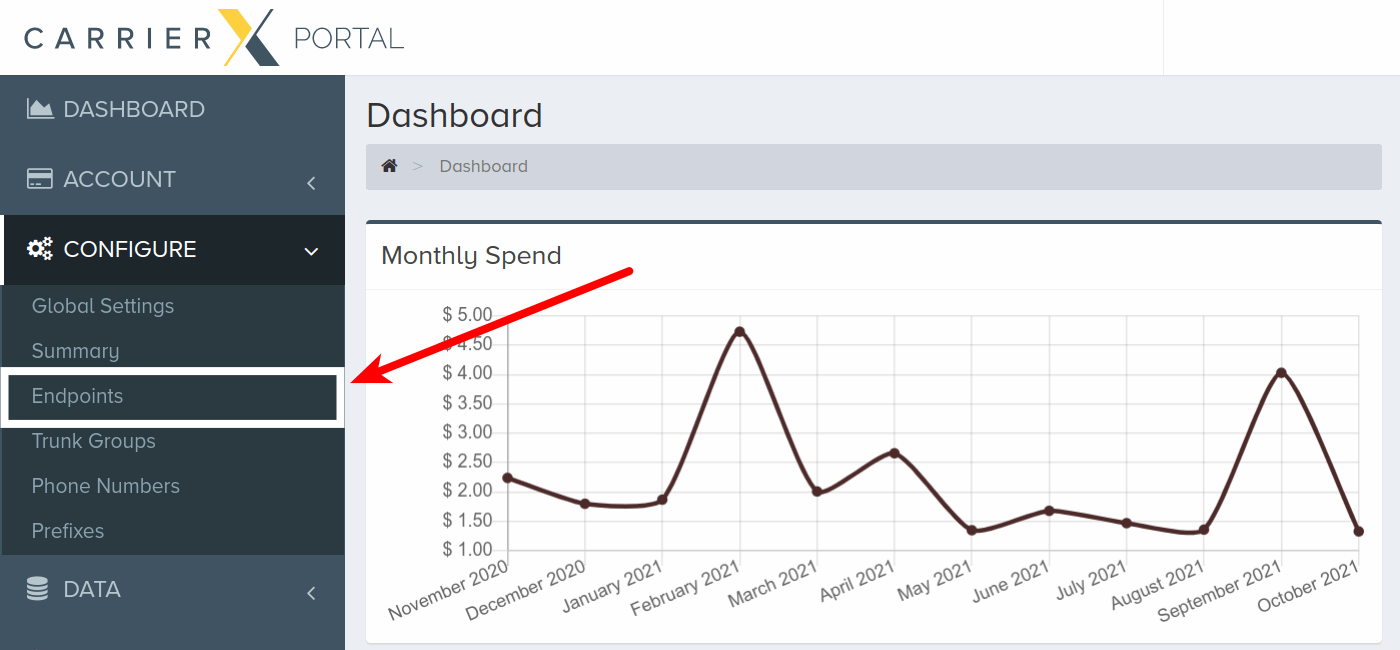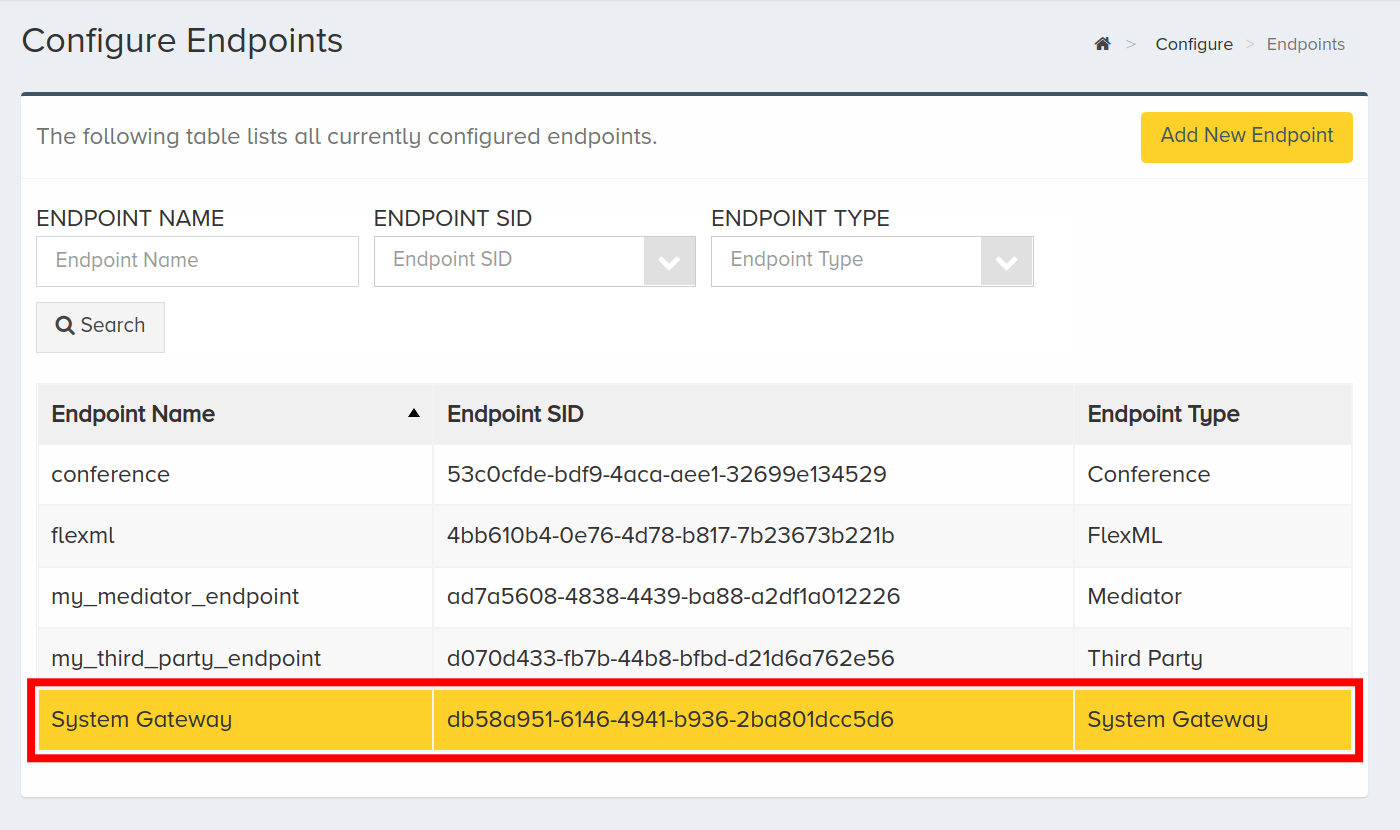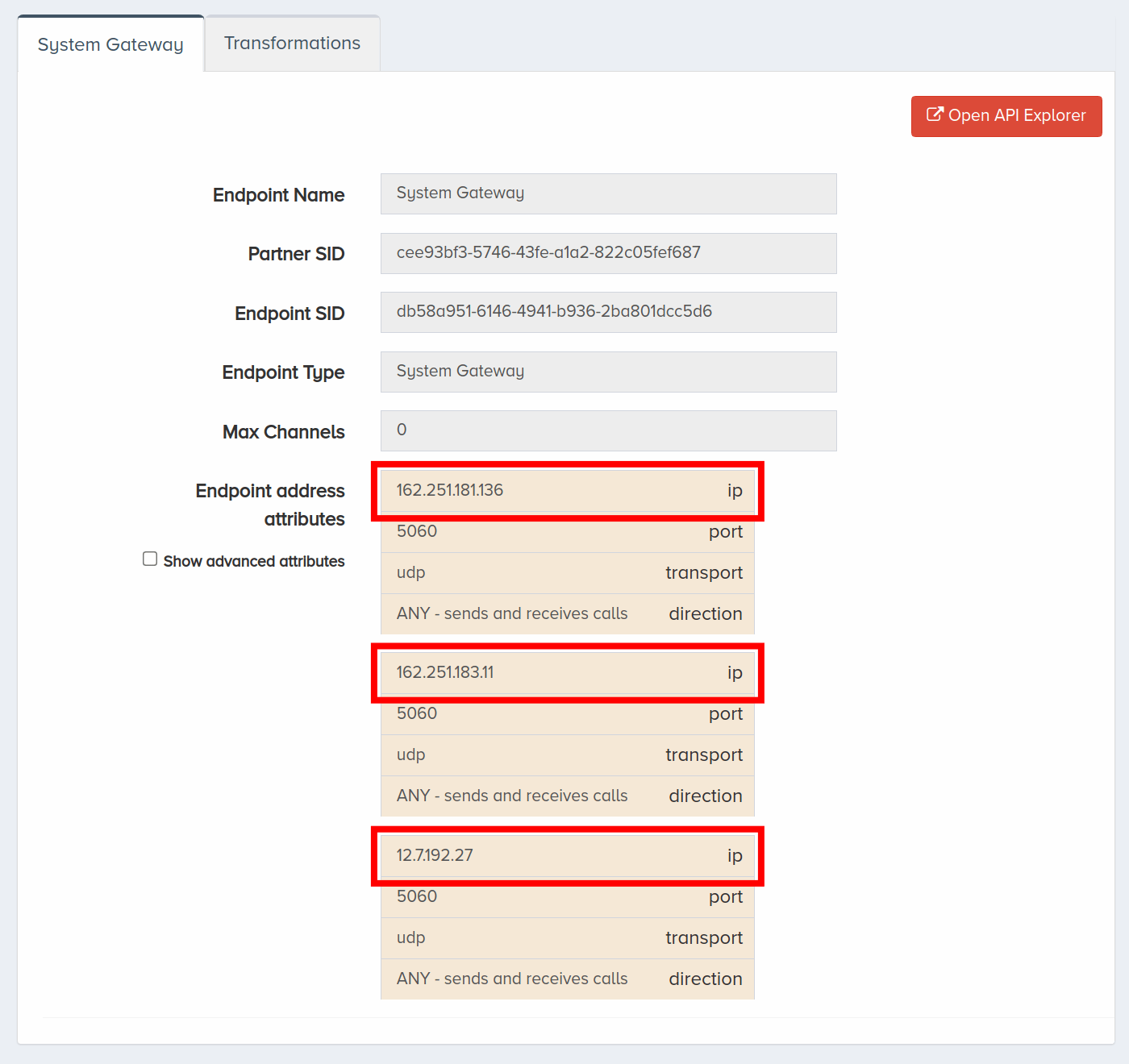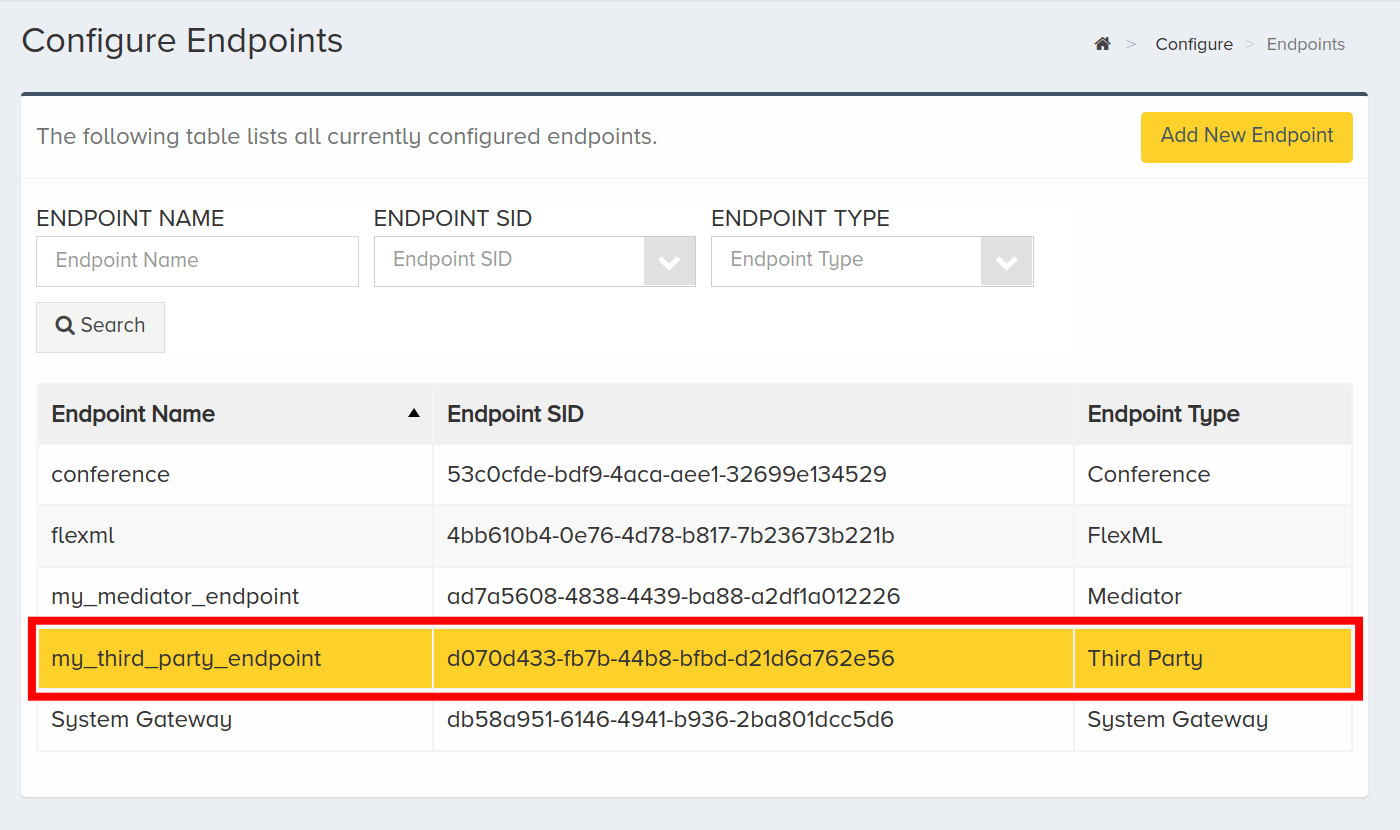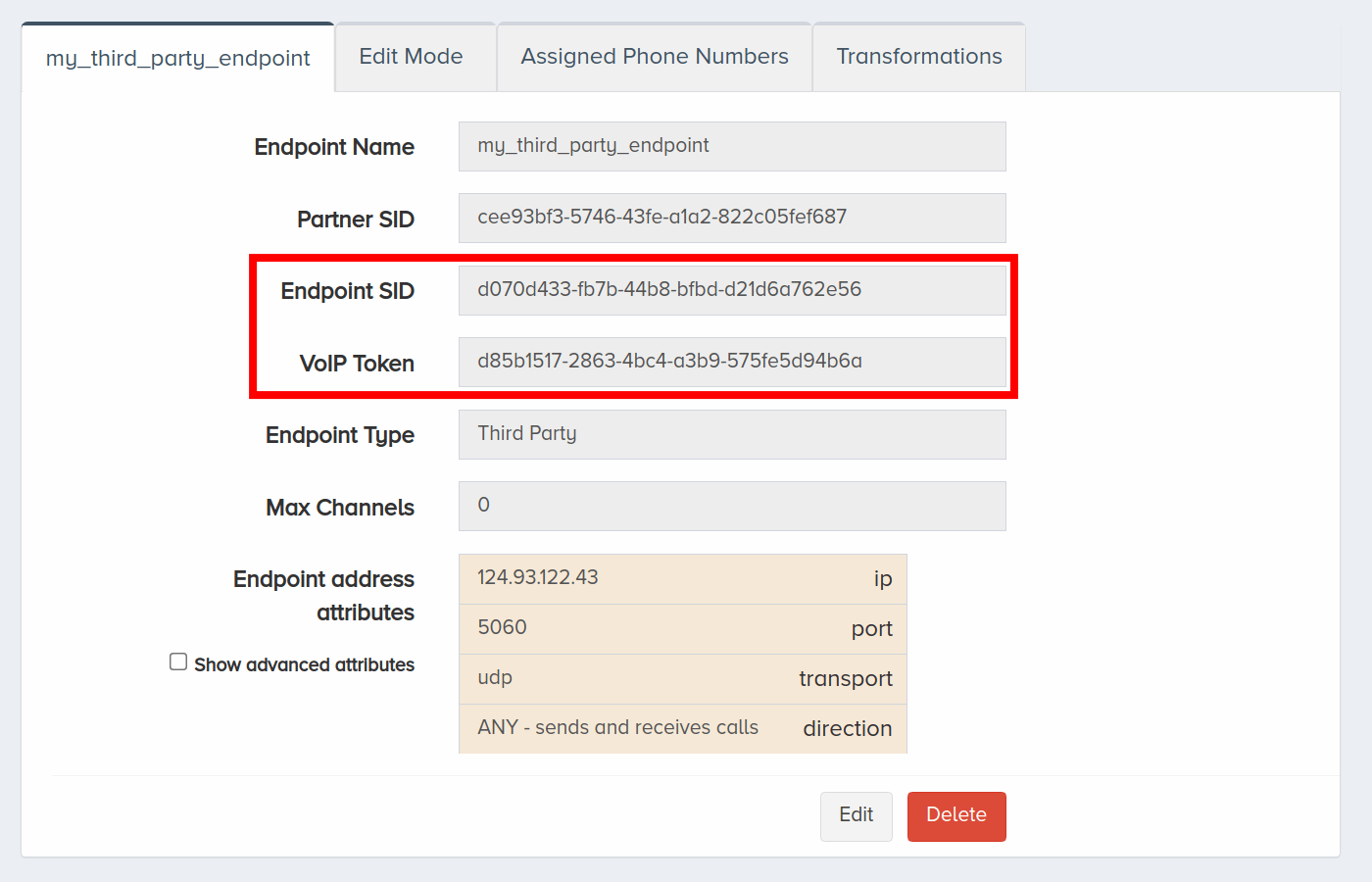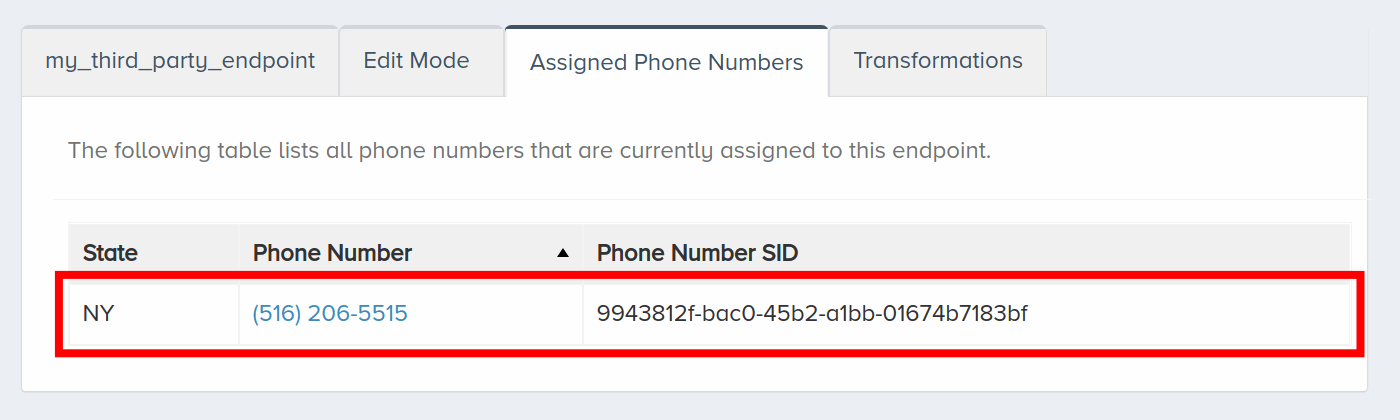Place Outbound Call
No time to read?Watch this short video
CarrierX allows you to configure third-party endpoints to direct outbound calls. Prior to placing an outbound call, you will need to configure a third-party endpoint. To learn how to configure a third-party endpoint, refer to the Configure a SIP Trunk quick start guide.
I. Configuring Firewall
In this section, we will place an outbound call through the portal.
To be able to send and receive calls to and from our global network, we will first locate the IP addresses for the CarrierX switch in the System Gateway endpoint. Calls should be sent to these IP addresses, and you should receive calls through them as well. You will need to configure your firewall to allow traffic from the IP addresses listed in this endpoint. Media may come from any IP address, so you should only filter SIP signaling.
To find the IP addresses to add to your firewall, navigate to the Configure menu and click Endpoints.
To do this, navigate to the Configure menu and click Endpoints.
Click System Gateway, an endpoint that is automatically created by the system.
Scroll down to see the Endpoint address attributes. These are the IP addresses to add to your firewall.
II. Getting Credentials
After configuring your firewall, click the third-party endpoint that you would like to make outbound calls from.
Scroll down to see the endpoint details. CarrierX uses proxy authentication. The Endpoint SID is your username and the VoIP Token is your password.
Click the Assigned Phone Numbers tab. Phone numbers used for inbound calls must be assigned to the trunk group. However, phone numbers for outbound calls do not necessarily need to be assigned to the endpoint. Your calling number must be one associated with your account.
III. Next Steps
Now you can test outgoing calls on your endpoint. If you need to review some of the steps, see our Place Outbound Call video.
Refer to our Core API Reference for more in-depth documentation about Endpoints and Trunk Groups.