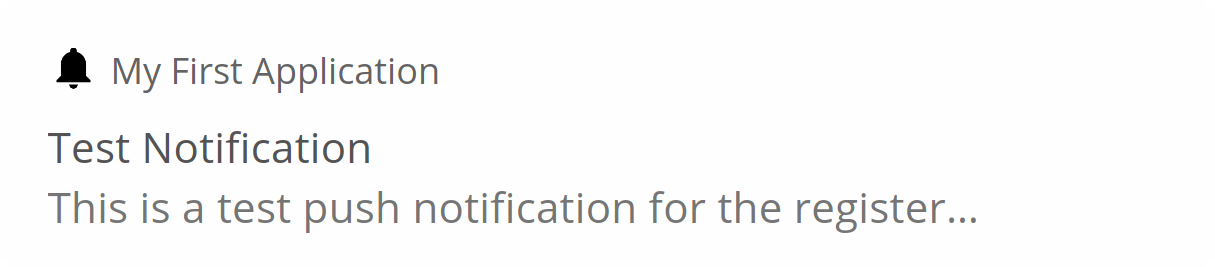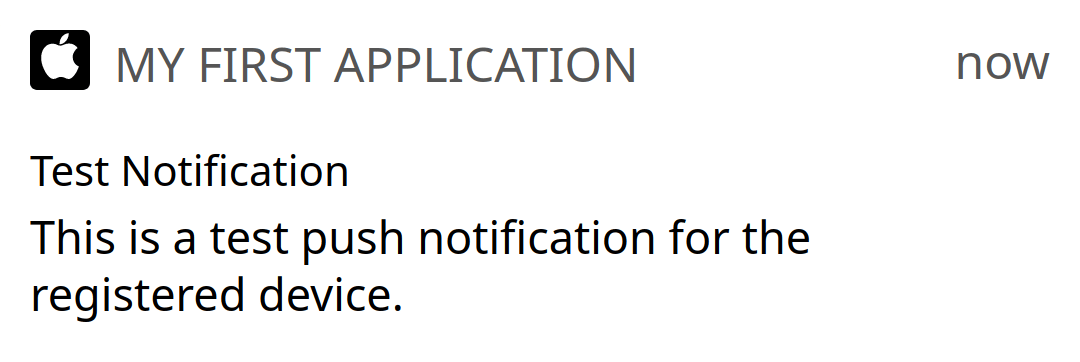Send Push Notifications to Devices
When you develop a mobile application, you will often want to add the ability to send push notifications to it. CarrierX API allows you to associate the application with the device where it is installed and send push notifications to this device.
Push Concepts
The concepts in CarrierX API behind sending push notifications to mobile applications are the following:
-
Application is the mobile application written for iOS or Android users and published in the mobile store (Google Play Store or Apple App Store). The application is the same for all the users who install it. In CarrierX API, the application properties are described by the Application object.
-
Device is the instance of the application installed on a specific user mobile device. The device is identified by a unique device ID and is associated with the Application object. Multiple devices can be associated with one and the same Application object when the users install these applications from a mobile store. In CarrierX API, the device properties are described by the Device object.
-
Notification is the text message sent through CarrierX API to the application instance installed on a mobile device. In CarrierX API, the notification properties are described by the Notification object.
Getting Started with Notifications
To send push notifications to mobile devices through CarrierX API, you need to follow the steps below.
1. Create Mobile Application
Create a mobile application and publish it in a mobile store. CarrierX currently supports applications for two mobile stores: Apple App Store and Google Play Store. You need to register your application with one or both of these stores, and get the data that the developer platforms for these stores provide.
The information that you receive from the developer platforms is necessary for the application correct work and includes the values for the following Application object fields:
apns_id,apns_p12, andapns_p12_passwordfor Apple Developer;google_idandgoogle_keyfor Android Developers.
You must then create an Application object within CarrierX API that corresponds to your mobile application. You can do this using the following request:
curl -X POST \
'https://api.carrierx.com/core/v2/push/applications' \
-H 'Content-Type: application/json' \
--data-binary '{"google_id":"_GOOGLE_DEVELOPER_ID_","google_key":"_GOOGLE_SECRET_KEY_","name":"My First Application"}' \
-H 'Authorization: Bearer 5ebc03d6-8b2b-44ad-bf65-72d4f1491dda'
A successful request will return a serialized copy of the created Application object which looks like this:
{
"apns_id": null,
"apns_p12": null,
"apns_p12_expiration": null,
"apns_p12_password": null,
"apns_topic": null,
"application_sid": "8b03edc1-5378-4c4e-a480-9015206089dc",
"google_id": "_GOOGLE_DEVELOPER_ID_",
"google_key": "_GOOGLE_SECRET_KEY_",
"name": "My First Application",
"partner_sid": "e00430c3-a7d0-4666-ab5c-f7202448382f"
}
The typical flow for the applications looks like the following:
The system creates the application_sid attribute automatically for each Application object. You need this field value for the second step.
2. Create Device Objects
Once the store publishes the application, the end-users download and install it.
Now, you must create a Device object for each user device. It will represent the instance of your application installed on a mobile device and associated with this specific user device.
Do this with the following request:
curl -X POST \
'https://api.carrierx.com/core/v2/push/devices' \
-H 'Content-Type: application/json' \
--data-binary '{"application_sid":"8b03edc1-5378-4c4e-a480-9015206089dc", "type":"android", "token":"1234567890"}' \
-H 'Authorization: Bearer 5ebc03d6-8b2b-44ad-bf65-72d4f1491dda'
Here the token attribute is the unique alphanumeric string that the device operating system generates for the application on the mobile device and which allows the system to unambiguously identify the mobile device. Each Device object created by CarrierX API will have a unique secure ID (device_sid) that will be associated with the token on the device. This will allow sending notifications to this specific device.
A successful request will return a serialized copy of the created Device object which looks like this:
{
"application_sid": "8b03edc1-5378-4c4e-a480-9015206089dc",
"application_version": "",
"device_sid": "56d485ae-0693-421a-91eb-6b02b152573a",
"environment": "production",
"os_version": "",
"partner_sid": "e00430c3-a7d0-4666-ab5c-f7202448382f",
"token": "1234567890",
"type": "android"
}
The typical flow for the devices looks like the following:
Now that you have the application in the mobile store together with the corresponding Application object in CarrierX API and the end-user mobile devices with this application installed together with the corresponding Device objects in CarrierX API, you can send push notifications to these end-user devices with the help of CarrierX API requests.
3. Send Push Notifications
To send push notifications from CarrierX API to mobile devices, you need the list of all the secure IDs of the devices which will receive these notifications. These secure IDs can be from the devices that you saved into a database depending on their subscriptions, or it can be a complete list of all devices associated with the specific application_sid (i.e., the devices with your mobile application installed).
In any case, the list of the device secure IDs (the Notification object recipients attribute) is the only parameter you need to send notifications. But in this case, the device will receive an empty message which some mobile devices will not even display (though the notification will be marked as successfully sent by CarrierX API).
To send real-life meaningful notifications, you will need to set additional attributes to them. The minimal list of these attributes in addition to recipients include title and body.
Do this with the following request:
curl -X POST \
'https://api.carrierx.com/core/v2/push/notifications' \
-H 'Content-Type: application/json' \
--data-binary '{"title": "Test Notification", "body": "This is a test push notification for the registered device.", "recipients": ["8b03edc1-5378-4c4e-a480-9015206089dc", "16e64699-3064-463b-8dc7-96783c08a3d9"]}' \
-H 'Authorization: Bearer 5ebc03d6-8b2b-44ad-bf65-72d4f1491dda'
A successful request will return a serialized copy of the notification delivery status which looks like this:
{
"failure": 0,
"results": {
"16e64699-3064-463b-8dc7-96783c08a3d9": "success",
"8b03edc1-5378-4c4e-a480-9015206089dc": "success"
},
"success": 2
}
The affected devices will display push notifications. The notification appearance will depend on the device type and might look like this for an Android device:
or like this for an iOS device:
The typical flow for the notifications looks like the following:
Further Reading
Application, Device, and Notification Objects API Reference
Refer to the Application, Device, and Notification objects API reference to get the complete list of their attributes and methods used with them:
Application Object
Device Object
Notification Object
How It Works
Read the following articles to get a better understanding of how things work in CarrierX: